#50 Synchronous Unit Tests
Asynchronous Expectations
Mobile applications are usually multi-threaded. We perform UI operations on the main thread and dispatch heavy tasks (e.g. network requests, JSON parsing, writing to a file on a disk) on background threads. The iOS allows us to use backgrounds threads for example by using Grand Central Dispatch API (GCD), i.e. by performing operations on DispatchQueue objects. Work dispatched to a background DispatchQueue is usually done asynchronously with queue.async{} call.
If we wanted to test an object that uses a queue to perform work in background, we would use an XCTestExpectation and wait for an async operation to finish. We can fulfil the expectation in a callback.
func testCompletionGetsAtLeast1Message() {
//Arrange
let laoder = MessageLoader()
let expectation = XCTestExpectation(description: "should call completion handler with at least 1 message")
//Act
laoder.load { messages in
//Assert
XCTAssertFalse(messages.isEmpty)
expectation.fulfill()
}
wait(for: [expectation], timeout: 5)
}
In autumn I asked on Twitter about the best way to wait for an XCTestExpectation. The interface of XCTestCase class declares a few methods:
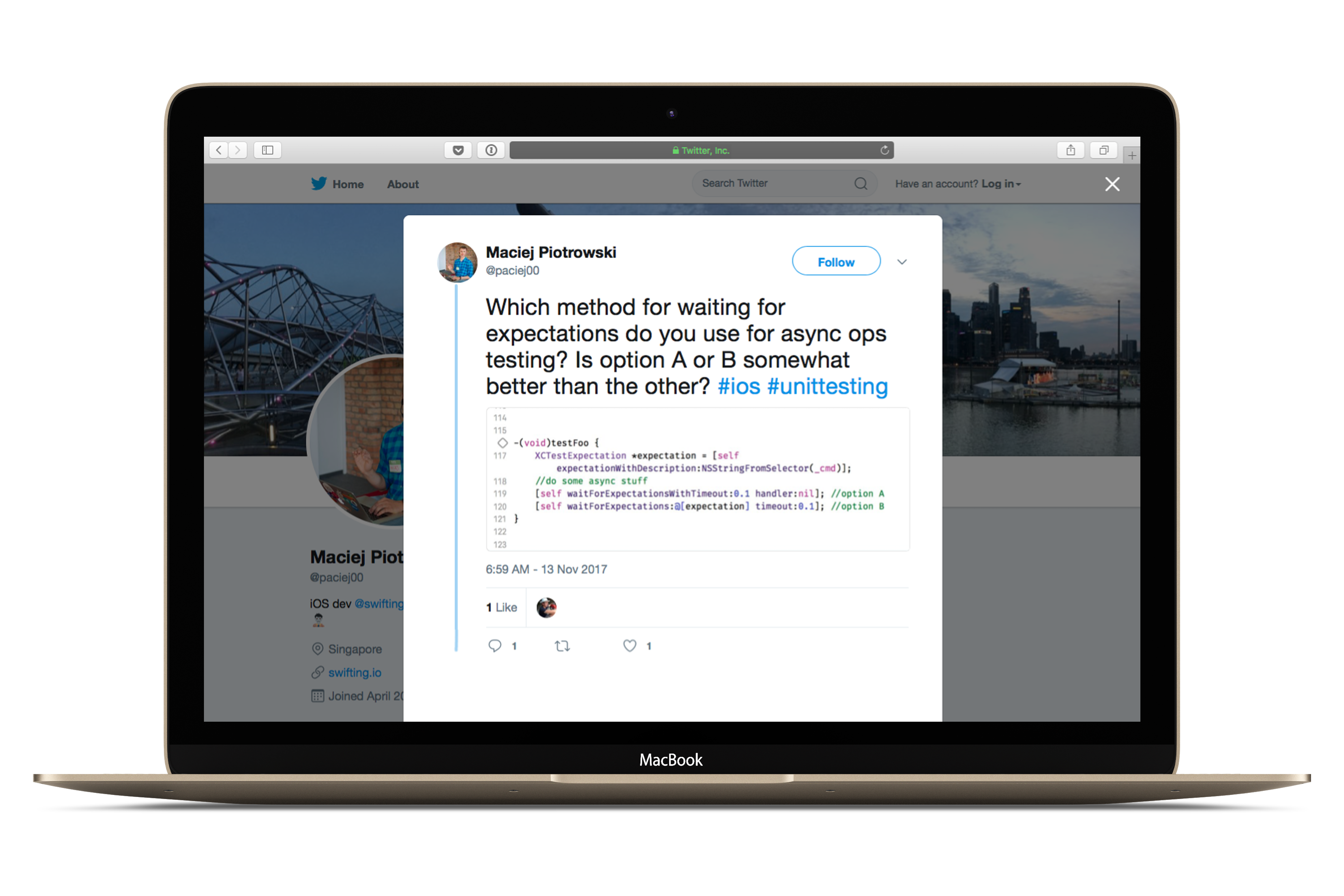
I didn’t get a clear answer, but the reply gave food for thought…
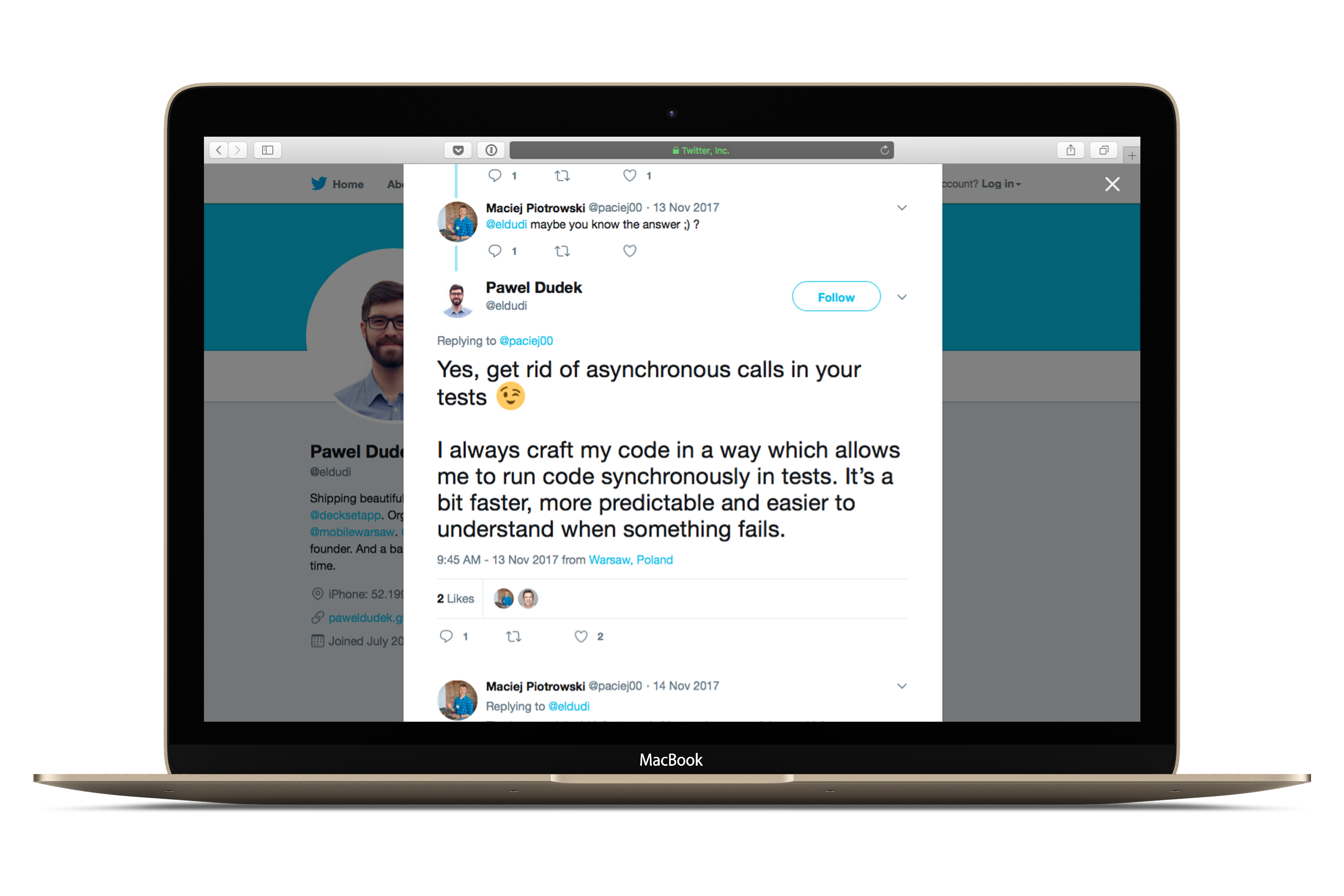
Asynchronous drawbacks
Unclear AAA pattern
It’s a good practice to divide test into 3 phases:
- Arrange - setup a subject under test, set it in the desired state
- Act - perform an action on the subject
- Assert - test if a desired behaviour or change happened
In an asynchronous test the phases aren’t clearly visible. How would you name the last phase? A Wait phase?
func testCompletionGetsAtLeast1Message() {
//Arrange
let laoder = MessageLoader()
let expectation = XCTestExpectation(description: "should call completion handler with at least 1 message")
//Act
laoder.load { messages in
//Assert
XCTAssertFalse(messages.isEmpty)
expectation.fulfill()
}
//???
wait(for: [expectation], timeout: 5)
}
Overhead
In the code snippet above we wait 5 seconds for the expectation. It means that our unit test can take up to 5 seconds in the worst case scenario (i.e. if execution of load(:) method took more that 5 seconds). XCTest framework would fail the test after 5 seconds of waiting.
wait(for: [expectation], timeout: 5)
Waiting for 5 seconds for a unit test seems too much… Even 1 second seems! Imagine we had 1200 unit tests with asynchronous expectations fulfilment and because of some mistake in our code all of them fail. The framework needs to wait for each of them for 1s. Math is like that:
1s * 1200 tests = 1200s = 20min
We would have to wait 20 minutes for results of our unit test suite execution. Feels like eternity… Even Swift apps compile faster nowadays… 😉
wait(for: [expectation], timeout: 0.1)
Typically the waiting time should be set to 100ms. But even 100ms is a bit too much. In the case of failing tests we would have to wait for 2 minutes…
100ms * 1200 tests = 120s = 2 minutes
No control
But the main drawback is that we have NO CONTROL over DispatchQueue.main singleton used. We don’t know how much time the execution of our code will take. But we can regain the control. How? By running code synchronously!
Synchronous Assertions
Let’s assume we have a MessageLoader class that performs some operations on a background DispatchQueue:
class MessageLoader {
let queue: DispatchQueue
init(queue: DispatchQueue) {
self.queue = queue
}
func load(_ completion: @escaping ([Message])->Void) {
queue.async {
var messages: [Message] = []
//NOTE: fetches messages in background
completion(messages)
}
}
}
In this approach we cannot test in other way than using an XCTestExpectation that completion closure gets called after our function finishes doing stuff.
We can create a Dispatching protocol that declares a single method - dispatch(:).
protocol Dispatching {
func dispatch(_ work: @escaping ()->Void)
}
Let’s create a Dispatcher class that gets initialised with a queue. It will serve as a superclass for other dispatchers.
class Dispatcher {
let queue: DispatchQueue
init(queue: DispatchQueue) {
self.queue = queue
}
}
We can hide async dispatch of a job to a DispatchQueue by creating an async dispatcher - let’s call it AsyncQueue. The class conforms to our Dispatching protocol and performs action asynchronously on a queue that an instance is initialised with.
class AsyncQueue: Dispatcher {} //inheritance gives an initialiser with a queue
extension AsyncQueue: Dispatching {
func dispatch(_ work: @escaping ()->Void) {
queue.async(execute: work) //IMPORTANT!
}
}
We can also create a SyncQueue that would dispatch a job synchronously on a queue.
class SyncQueue: Dispatcher {} //inheritance gives an initialiser with a queue
extension SyncQueue: Dispatching {
func dispatch(_ work: @escaping ()->Void) {
queue.sync(execute: work) //IMPORTANT!
}
}
Ok, but what is this all for? We wanted to test synchronously! So we need to upgrade our MessageLoader to use the Dispatching queue to perform a job.
class MessageLoader {
let queue: Dispatching
init(queue: Dispatching) {
self.queue = queue
}
func load(_ callback: @escaping([Message]) -> Void) {
queue.dispatch { //NEW!
var messages: [Message] = []
//TODO: fetch messages in background
completion(messages)
}
}
}
Instead of using sync or async method on a DispatchQueue we call dispatch on our Dispatching type. How to test synchronously that completion closure gets called? We just need to initialise MessageLoader with a SyncQueue.
Before that, let’s create some queues just like DispatchQueue gives access to commonly used queues:
extension SyncQueue {
static let main: SyncQueue = SyncQueue(queue: .main)
static let global: SyncQueue = SyncQueue(queue: .global())
static let background: SyncQueue = SyncQueue(queue: .global(qos: .background))
}
extension AsyncQueue {
static let main: AsyncQueue = AsyncQueue(queue: .main)
static let global: AsyncQueue = AsyncQueue(queue: .global())
static let background: AsyncQueue = AsyncQueue(queue: .global(qos: .background))
}
Let’s write a unit test for our completion closure being called. We need to initialise MessageLoader with a background queue on which jobs are dispatched synchronously. Imagine we are writing a messaging app. Our product manager gave us a task to welcome a user with a “hello” message even if there are no other messages.
let welcome = Message(author: "The App", text: "Welcome in the app!")
So we need to assert that we have at least one message in the array given as an argument to the completion handler. We can create an array outside a completion closure and assign a value to it in the completion.
func testAtLeast1MessageOnLoad() {
//Arrange
var messages: [Message] = []
let background = SyncQueue.background
let loader = MessageLoader()
loader.queue = background
//Act
loader.load { fetched in
messages = fetched
}
//Assert
XCTAssertFalse(messages.isEmpty)
}
Thanks to the synchronous nature of this testing approach we also benefit from it by enhancing test readability. We have clearly visible Arrange, Act and Assert phases.
TL;DR;(1) - making things clear
We don’t have to use the XCTestExpectation because our code executes synchronously with SyncQueue. Unit test is run on the main thread and then load(:) executes it’s job synchronously on a background thread. The sync dispatch means, that the calling thread waits until execution of the job dispatched on a background thread finishes.
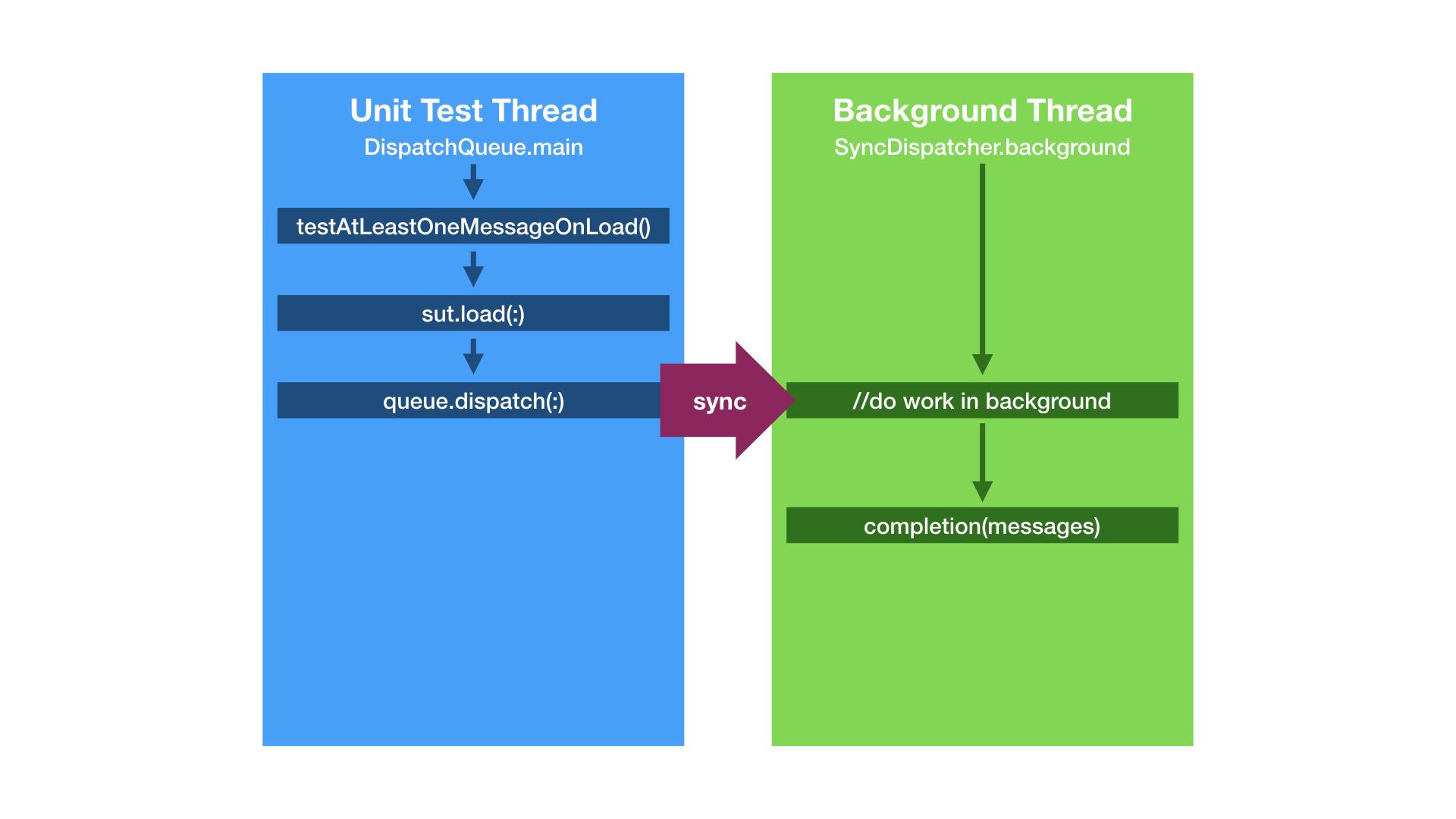
Beware of the 🐕 deadlock!
OK, let’s refactor. Or make things more difficult… But look out for a deadlock!
Imagine we have a loader that dispatches work on a background queue but calls completion closure on the main queue. If we used DispatchQueue objects our code would look like this:
func load(_ completion: @escaping ([Message])->Void) {
DispatchQueue.global().async {
//fetch messages on a background thread
DispatchQueue.main.async {
completion([ ]) //on the main thread
}
}
}
Again, as in previous example, we can use the Dispatching protocol to hide a use of a DispatchQueue.
class MessageLoader {
let main: Dispatching
let background: Dispatching
init(main: Dispatching, background: Dispatching) {
self.main = main
self.background = background
}
func load(_ callback: @escaping([Message]) -> Void) {
background.dispatch { //NEW!
var messages = [ Message.welcome ]
//TODO: fetch messages in background
self.main.dispatch { //NEW!
callback(messages)
}
}
}
}
If we wanted to test that completion closure gets called and we didn’t pay attention to what queue we dispatch jobs during a unit test we might end up with a deadlock.
What is the deadlock? In a multi-threaded application it occurs when a thread enters a waiting state because a requested system resource is held by another waiting thread.
We want to test our new loader with a simple test that calls load(:) method on MessageLoader instance. We initialise our loader with SyncQueue.main and SyncQueue.background objects that perform work synchronously on the main queue and on a background queue respectively.
func testAtLeast1MessageOnLoad() {
//Arrange
var messages: [Message] = []
let loader = MessageLoader(main: SyncQueue.main,
background: SyncQueue.background)
//Act
loader.load { fetched in
messages = fetched
}
//Assert
XCTAssertFalse(messages.isEmpty)
}
Just to remind you - unit test is run on the main thread and then load(:) executes it’s job synchronously on a background thread. When the job on the background thread finishes the method dispatches work synchronously to the main thread to call completion closure. Do you see an issue with this approach?
A synchronous dispatch means that a dispatching thread waits for a work to be finished on a thread it dispatches the job to. In the load(:) we dispatch work synchronously from the main thread to a background thread and then we perform another synchronous dispatch to the main thread. Because the previous synchronous dispatch is not finished and we try to do another synchronous dispatch to the same queue we end up with a deadlock.
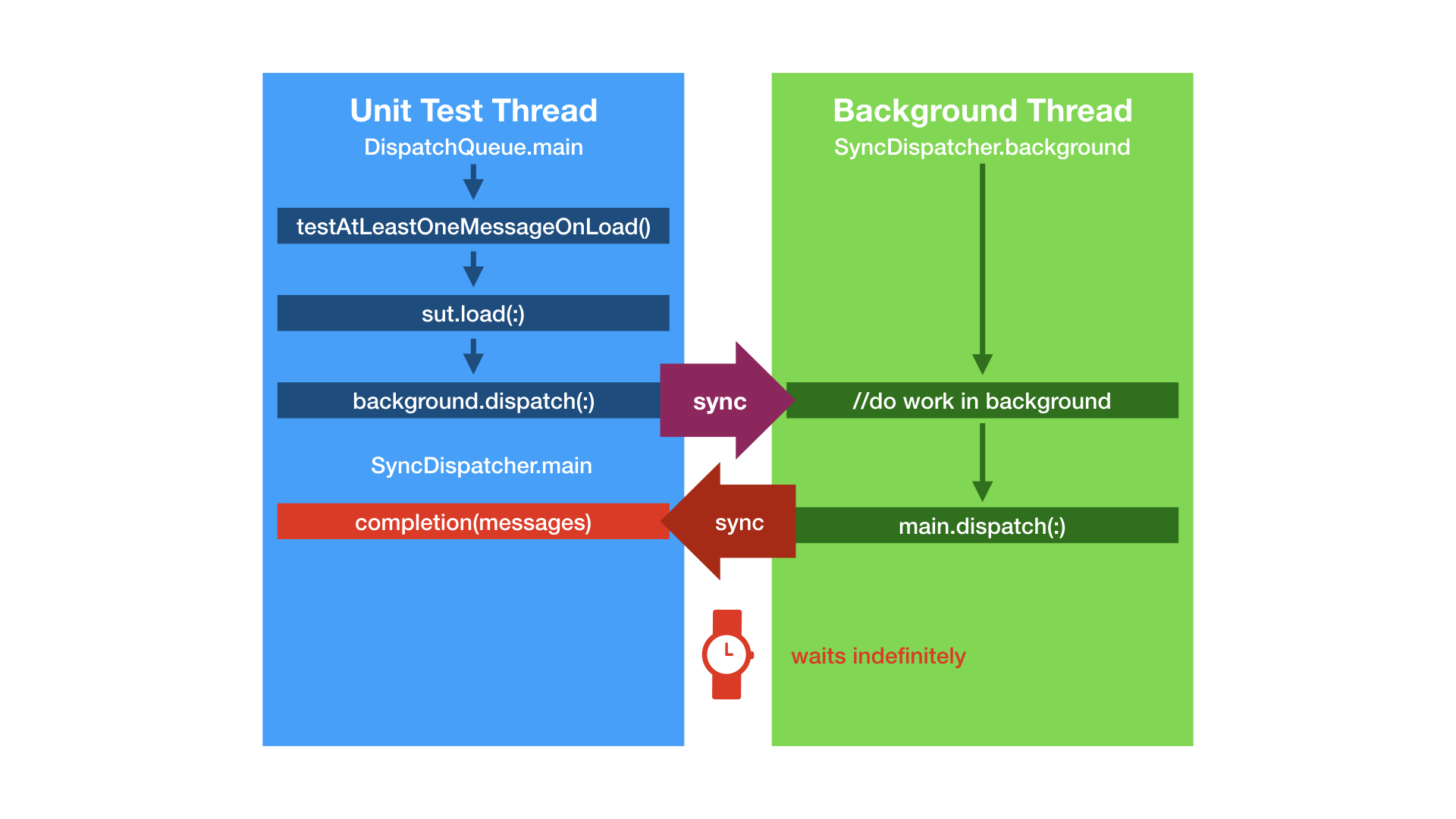
How can we fix that? We need to use a different queue than main, e.g. SyncQueue.global 😉.
let loader = MessageLoader(main: SyncQueue.global,
background: SyncQueue.background)
And now we use threads as following and no deadlock occurs:
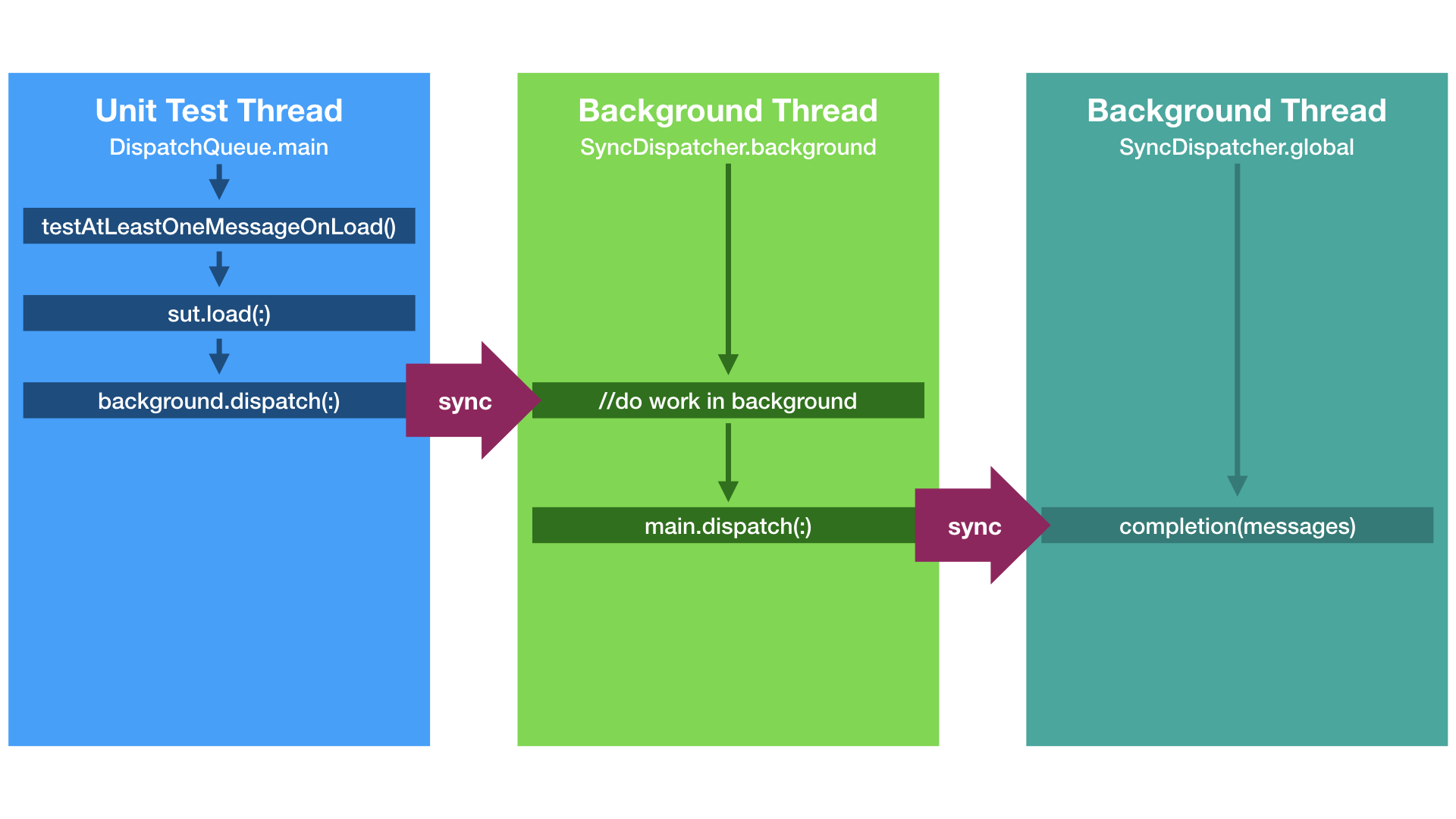
Summary a.k.a TL;DR;(2)
Asynchronous tests are unreadable, might give an overhead to test execution and we don’t have full control over them.
Using a protocol to “hide” dispatching jobs to different threads allows running tests synchronously. It gives us FULL CONTROL over unit tests execution and prevents us from waiting for too long in the case of their failure. We can also clearly see the Arrange, Act and Assert phases of a unit test.
You can check our sample code on GitHub.
Special thanks to Paweł Dudek for a review!
