#44 Watch your Bluetooth!
On WWDC 2017 the breaking news was revealed - WatchOS 4 ships with CoreBluetooth and allows apps to connect up to 2 peripherals! ❤️! This issue will show a simple implementation of a Bluetooth Central that can be used in apps built for iOS 11 and WatchOS 4!

Bluetooth Low Energy (BLE)
Bluetooth Low Energy is a standard of low-range wireless communications between devices. It was introduced in Bluetooth Core Specification 4.0 and is developed by Bluetooth Special Interest Group. The current version of the specification is 5.0 (Bluetooth official website). The standard assumes low energy consumption and client-server architecture. Clients are called centrals. Centrals try to access data on peripherals (servers). Peripherals expose characteristics with values. Similar characteristics are grouped into higher-level construct called services.
The standard is supported on Apple platforms via Core Bluetooth framework since macOS 10.7, iOS 5, tvOS 9 and now will be available also on watchOS 4!
Core Bluetooth
The Core Bluetooth framework reflects central and peripheral roles with CBCentral and CBPeripheral objects. Apps that connect to BLE devices do so with CBCentralManager objects.

The manager scans for peripherals that advertise certain services identified with an UUID (Universally Unique Identifiers). UUIDs are represented by CBUUID objects. An identifier is a 128-bit hexadecimal number, e.g. B7AC06DC-09FF-40ED-B03A-55D09B08EB4A. The identifier can be created with uuidgen tool on macOS Terminal.

Surprise, surprise. An iOS/macOS app can also become a CBPeripheral. It has to use a CBPeripheralManager to advertise available services.
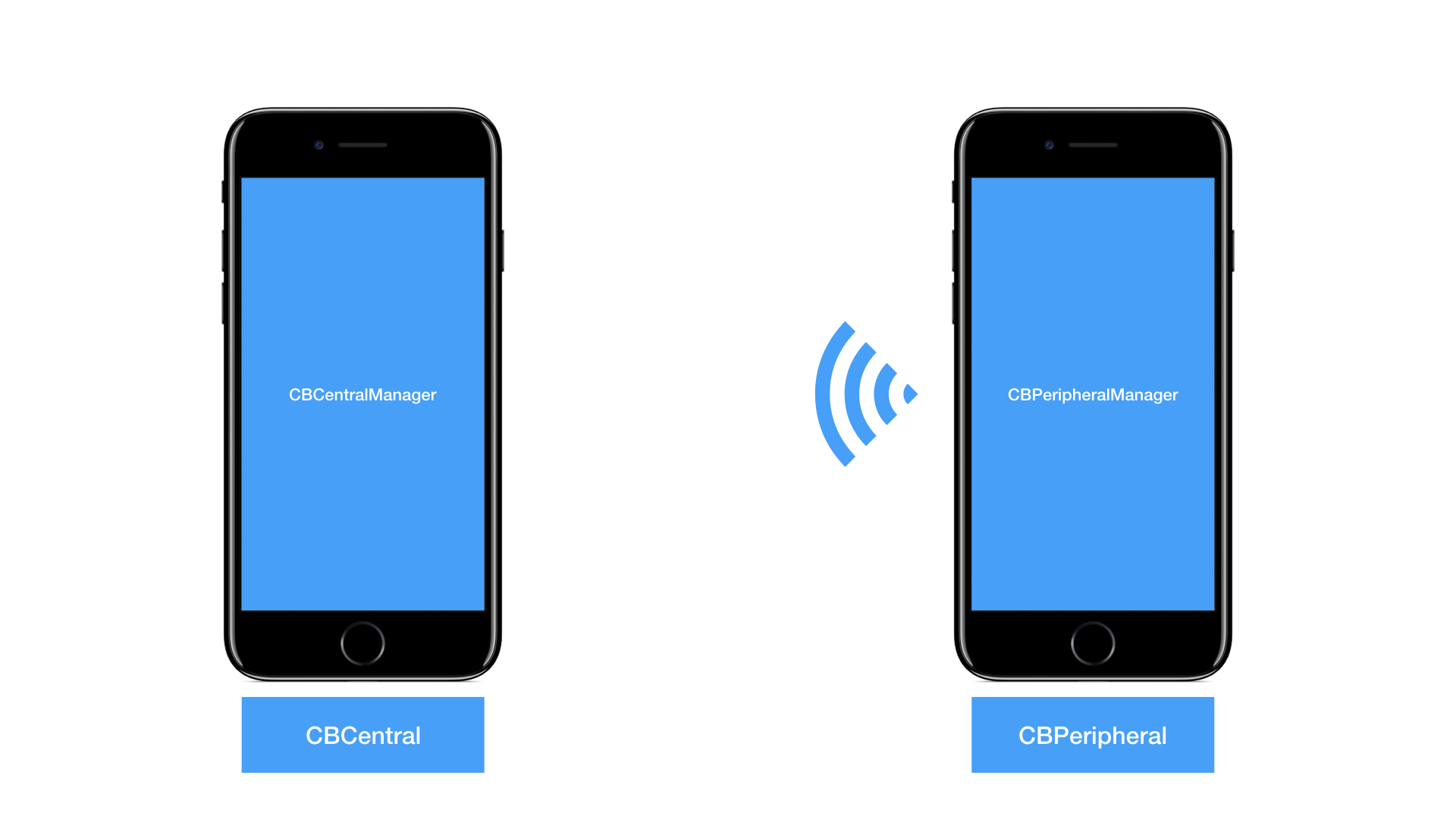
Services and characteristics exposed by the peripheral are seen as CBService and CBCharacteristic objects.
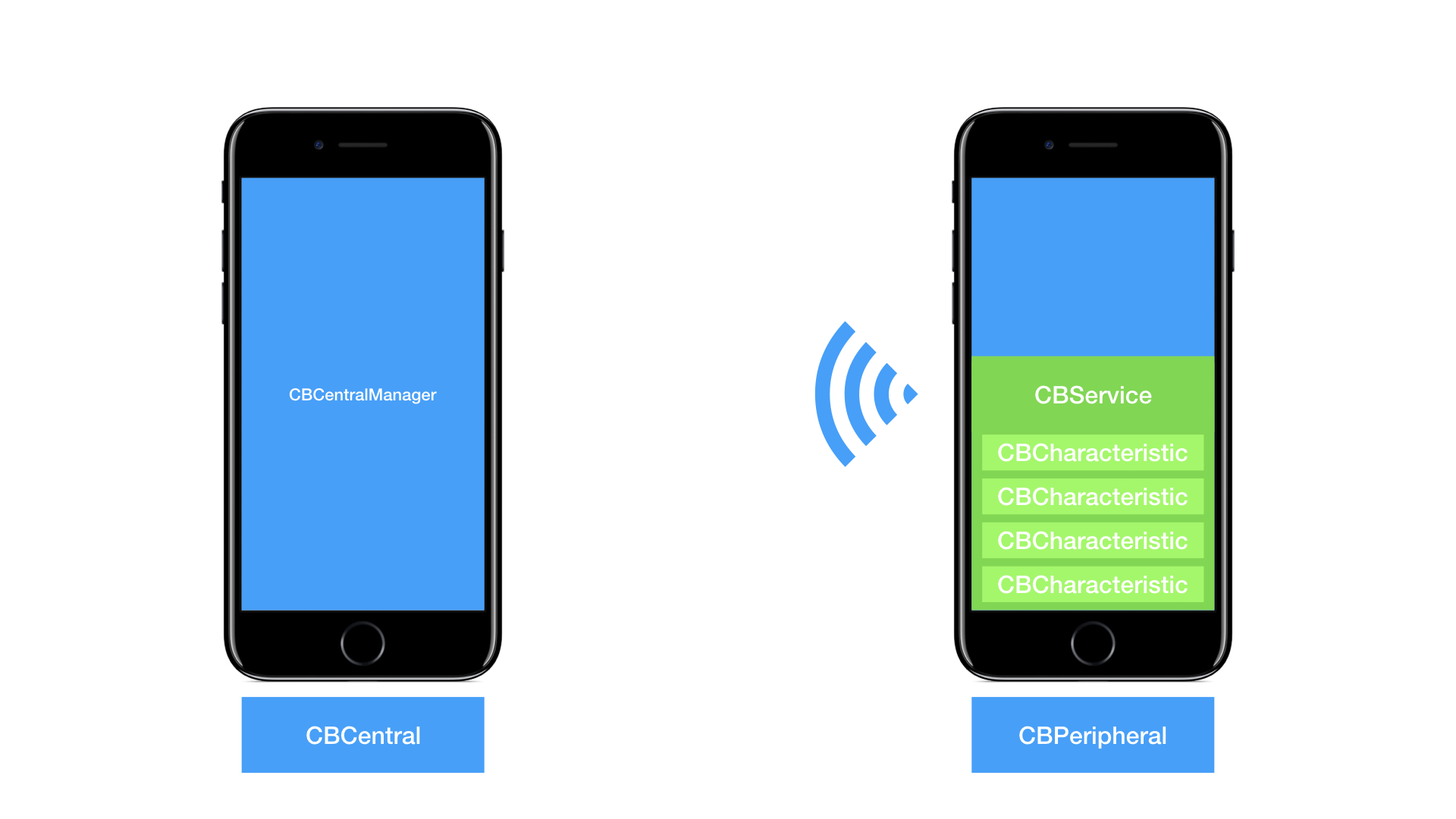
They are identified by UUIDs, as mentioned earlier. In the next section you will get to know where to store used in your app UUIDs.
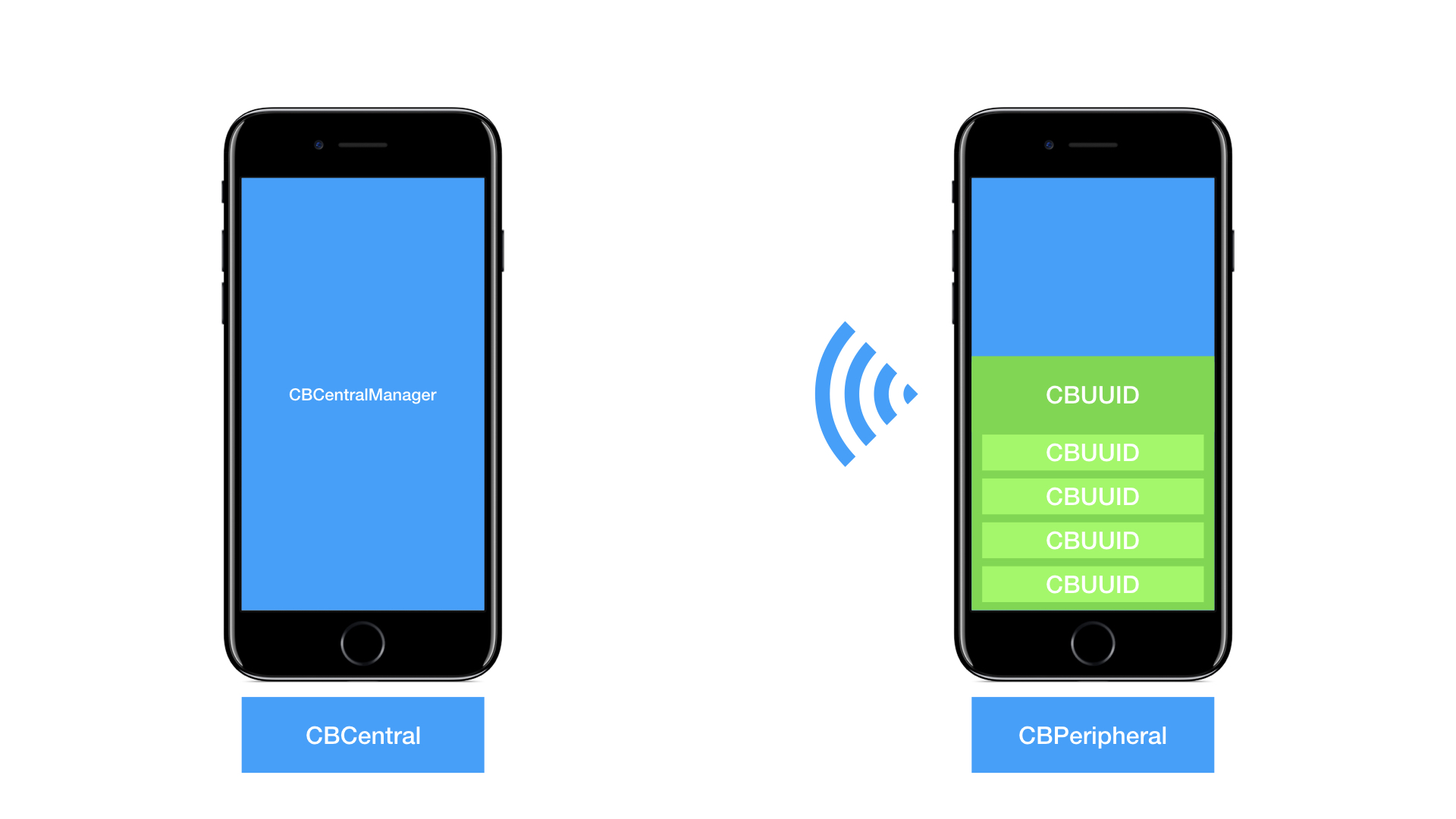
Bird Service

Our watchOS 4 app will connect to peripherals that expose a Bird Service. The service should expose data related to bird’s properties: name, color and transparency. It can look like this:
CBService- Bird- name
CBCharacteristic- contains bird’s name encoded asUTF-8 String - color
CBCharacteristic- contains hex color encoded asUTF-8 String - alpha
CBCharacteristic- contains transparency Integer value ranging from 0-100 encoded asUTF-8 String
- name
Storing UUIDs
Usually UUIDs are repeated over an over in Core Bluetooth - related code. It’s handy to store them in static variables instead of instantiating CBUUID objects every time we want to compare a UUID of a service or a characteristic with another UUID. We propose an empty enum as a storage for UUIDs corresponding to a service.
enum BirdBluetoothService {
static let uuid: CBUUID = CBUUID(string: "B7AC06DC-09FF-40ED-B03A-55D09B08EB4A")
static let color: CBUUID = CBUUID(string: "B7AC06DC-09FF-40ED-B03A-55D09B080001")
static let name: CBUUID = CBUUID(string: "B7AC06DC-09FF-40ED-B03A-55D09B080002")
static let alpha: CBUUID = CBUUID(string: "B7AC06DC-09FF-40ED-B03A-55D09B080003")
static let characteristics: [CBUUID] = [ color, name, alpha ]
}
The enum contains the characteristics: [CBUUID] property which facilities recognition of UUIDs corresponding to characteristics.
Bird Peripheral
A peripheral that our watchOS app will connect to should advertise Bird Service, respond to READ requests of a characteristic’s value and NOTIFY subscribers about value updates. Peripheral role is not allowed on a watchOS and is not a subject of this post. Our demo project on Github contains an implementation of a macOS app that uses CBPeripheralManager object to satisfy Bird Peripheral requirements.
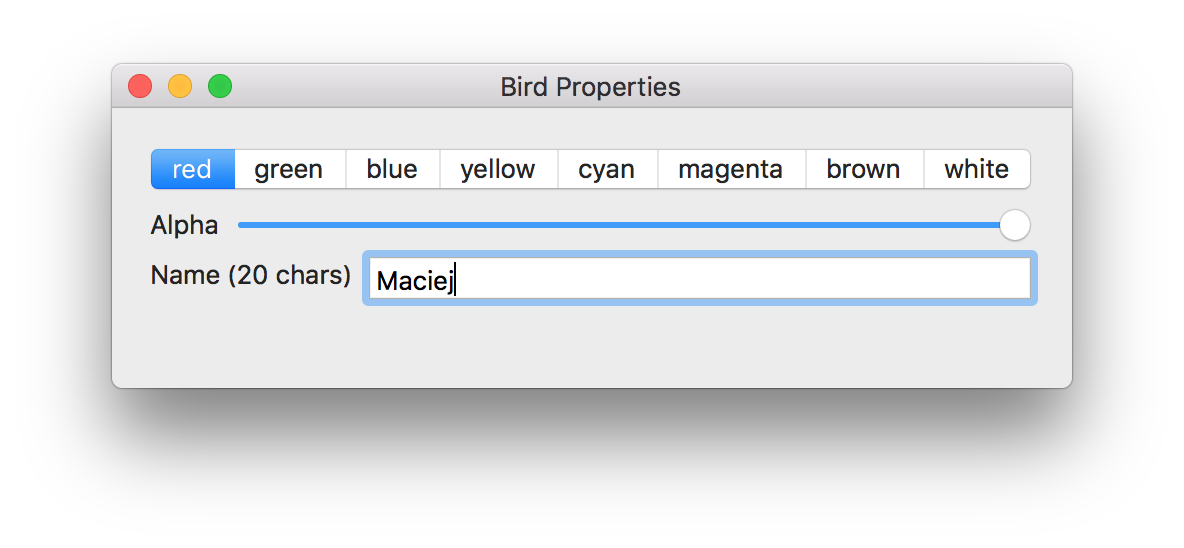
Bird Central
Our watchOS app should be able to:
- scan for the Bird Service
- discover service’s characteristics
- read characteristics’ values
- subscribe for notifications of value changes
So, let’s write a BirdCentral that fulfils those requirements!
First of all, our object should conform to CBCentralManagerDelegate and CBPeripheralDelegate. It requires conformance to NSObjectProtocol so BirdCentral will inherit from NSObject class.
class BirdCentral: NSObject, CBCentralManagerDelegate, CBPeripheralDelegate {
//...
}
In the designated initialiser we create a DispatchQueue on which our object will be notified about Bluetooth-related events. We create a CBCentralManager instance with the queue and set the object as central’s delegate.
let central: CBCentralManager
override init() {
let queue = DispatchQueue(label: "io.swifting.bluetooth")
central = CBCentralManager(delegate: nil, queue: queue)
super.init()
central.delegate = self
}
When the central manager’s state is updated we can start scanning for Bird Service. The scanServices() method checks if Bluetooth is supported and powered on on a device.
func centralManagerDidUpdateState(_ central: CBCentralManager) {
scanServices()
}
func scanServices() {
guard central.state == .poweredOn else { return }
central.scanForPeripherals(withServices: [BirdService.uuid], options: nil)
}
If a peripheral is found, we can stop the scan, store the peripheral, become its delegate and connect to the peripheral.
var peripheral: CBPeripheral?
func centralManager(_ central: CBCentralManager, didDiscover peripheral: CBPeripheral, advertisementData: [String : Any], rssi RSSI: NSNumber) {
central.stopScan()
self.peripheral = peripheral
peripheral.delegate = self
central.connect(peripheral, options: nil)
}
When the central connects to the peripheral, we can discover its services. In our case we pass the BirdService.uuid in an array of services for discovery.
weak var delegate: BirdCentralDelegate?
func centralManager(_ central: CBCentralManager, didConnect peripheral: CBPeripheral) {
peripheral.discoverServices([BirdService.uuid])
DispatchQueue.main.async {
self.delegate?.central(self, didPerformAction: Action.connectPeripheral(true))
}
}
We use a BirdCentralDelegate protocol to notify a delegate about certain Actions that occur - peripheral (un)successful connection, disconnection or reading a value.
protocol BirdCentralDelegate: class {
func central(_ central: BirdCentral, didPerformAction: BirdCentral.Action)
}
extension BirdCentral {
enum Action {
case connectPeripheral(Bool)
case disconnectPeripheral
case read(Value)
}
}
If the central fails to connect to or disconnects from the peripheral, we nullify the peripheral property, start scanning for peripherals and notifies the delegate about the action.
func centralManager(_ central: CBCentralManager, didFailToConnect peripheral: CBPeripheral, error: Error?) {
print(error.debugDescription)
self.peripheral = nil
scanServices()
DispatchQueue.main.async {
self.delegate?.central(self, didPerformAction: Action.connectPeripheral(false))
}
}
func centralManager(_ central: CBCentralManager, didDisconnectPeripheral peripheral: CBPeripheral, error: Error?) {
print(error.debugDescription)
self.peripheral = nil
scanServices()
DispatchQueue.main.async {
self.delegate?.central(self, didPerformAction: BirdCentral.Action.disconnectPeripheral)
}
}
When we ask peripheral to discover services we get a callback peripheral(:didDiscoverServices:). We can extract the Bird Service from an array of peripheral’s services and discover its characteristics.
func peripheral(_ peripheral: CBPeripheral, didDiscoverServices error: Error?) {
guard error == nil else { return }
guard let service = (peripheral.services?.filter { $0.uuid == BirdService.uuid })?.first else { return }
peripheral.discoverCharacteristics(BirdService.characteristics, for: service)
}
When characteristics are discovered we can read their values, subscribe for notifications about value update and store a characteristic in a property.
var name: CBCharacteristic?
var color: CBCharacteristic?
var alpha: CBCharacteristic?
func peripheral(_ peripheral: CBPeripheral, didDiscoverCharacteristicsFor service: CBService, error: Error?) {
guard error == nil else { return }
service.characteristics?.forEach {
peripheral.readValue(for: $0)
peripheral.setNotifyValue(true, for: $0)
switch $0.uuid {
case BirdService.nameCharacteristicUUID:
name = $0
case BirdService.alphaCharacteristicUUID:
alpha = $0
case BirdService.colorCharacteristicUUID:
color = $0
default:
return
}
}
}
Finally, when a value of a characteristic is read or updated the peripheral(:didUpdateValueFor characteristic:error:) gets called. We convert binary data stored in the value property of the characteristic into a string. In the case of the name characteristic we just wrap it into BirdCentral.Value enum. In other cases we have either to convert it into an alpha value that can be used as alpha of a UIView object (i.e. CGFloat from 0.0 - 1.0) or to convert a hexadecimal string into a UIColor. We also tell our delegate about new reading from the peripheral.
func peripheral(_ peripheral: CBPeripheral, didUpdateValueFor characteristic: CBCharacteristic, error: Error?) {
guard error == nil else { return }
guard let string = characteristic.value?.string else { return }
let response: Value
switch characteristic.uuid {
case BirdService.nameCharacteristicUUID:
response = .name(string)
case BirdService.alphaCharacteristicUUID:
guard let int = Int(string) else { return }
response = .alpha(CGFloat(int) / 100)
case BirdService.colorCharacteristicUUID:
guard let color = UIColor(hex: string) else { return }
response = .color(color)
default:
return
}
DispatchQueue.main.async {
self.delegate?.central(self, didPerformAction: .read(response))
}
}
Neat! We have just written the BirdCentral that can be used in both - an iOS and a watchOS applications! A single component is portable to both platforms.

Summary
You can check out our Github project to have a full overview on how to use it. It contains three targets - a macOS app that simulates the BirdPeripheral and an iOS and a watchOS app that use the BirdCentral component.
Starting from watchOS 4 you can benefit from Core Bluetooth and connect up to 2 peripherals from your apps. Check out the WWDC 2017 - 712 session What’s New in Core Bluetooth for more!

Links
- Watch your Bluetooth - demo source code on Github
- Core Bluetooth - documentation changes
- WWDC 2017 - 712 - What’s New in Core Bluetooth
- WWDC 2017 - 205 - What’s New in watchOS
- WWDC 2017 - 408 - What’s New in Playgrounds
- Apple - Bluetooth for Developers
- swifting.io - #Core Bluetooth
- Bluetooth - official website
