#32 Errorify String
Swift.Error
Swift introduces pattern of throwing errors, to propagate error conditions in a program. Errors are represented by types that conform to empty Error protocol, usually enum types.
enum AppError: Error {
case type1
case type2
//..
case typeN
}
If you want to propagate an error condition in your app, you can use your AppError enum for that:
func bar() throws {
if shouldThrowError() {
throw AppError.type1
}
}
The throws keyword says that a function can propagate an error, so it should be used with special care. All calls to the method have to be marked with try keyword and embedded in do{} catch{} block:
do {
try bar()
} catch {
print("\(error)")
}
There is one dirty trick to get rid of do{} catch{} block. You can fore try! the method that throws:
try! bar()
❗️Remember: force try! causes your app to crash in the case your method actually propagates an error. In order to call the method seamlessly you can use try? to tell the compiler you’re not interested in the error.
try? bar()
In Swift a method can be marked with rethrows keyword. It means that it throws an error only if one of its arguments throws an error.
func bar(callback: () throws -> Void) rethrows {
try callback()
}
Named just Error
You may want to name your Error-conforming type simply Error. In order to do that, you have to point out that your Error conforms to protocol defined in standard Swift library:
enum Error: Swift.Error {
case type1
case type2
//..
case typeN
}
Errorify String
Some time ago I was watching episode 11 of Swift Talk and I noticed that Florian and Chris are using String to throw an error.
throw "Something went wrong!"
I thought “Cool, I didn’t know you can do such things in Swift!”. So I typed it in my code, and I was disappointed …
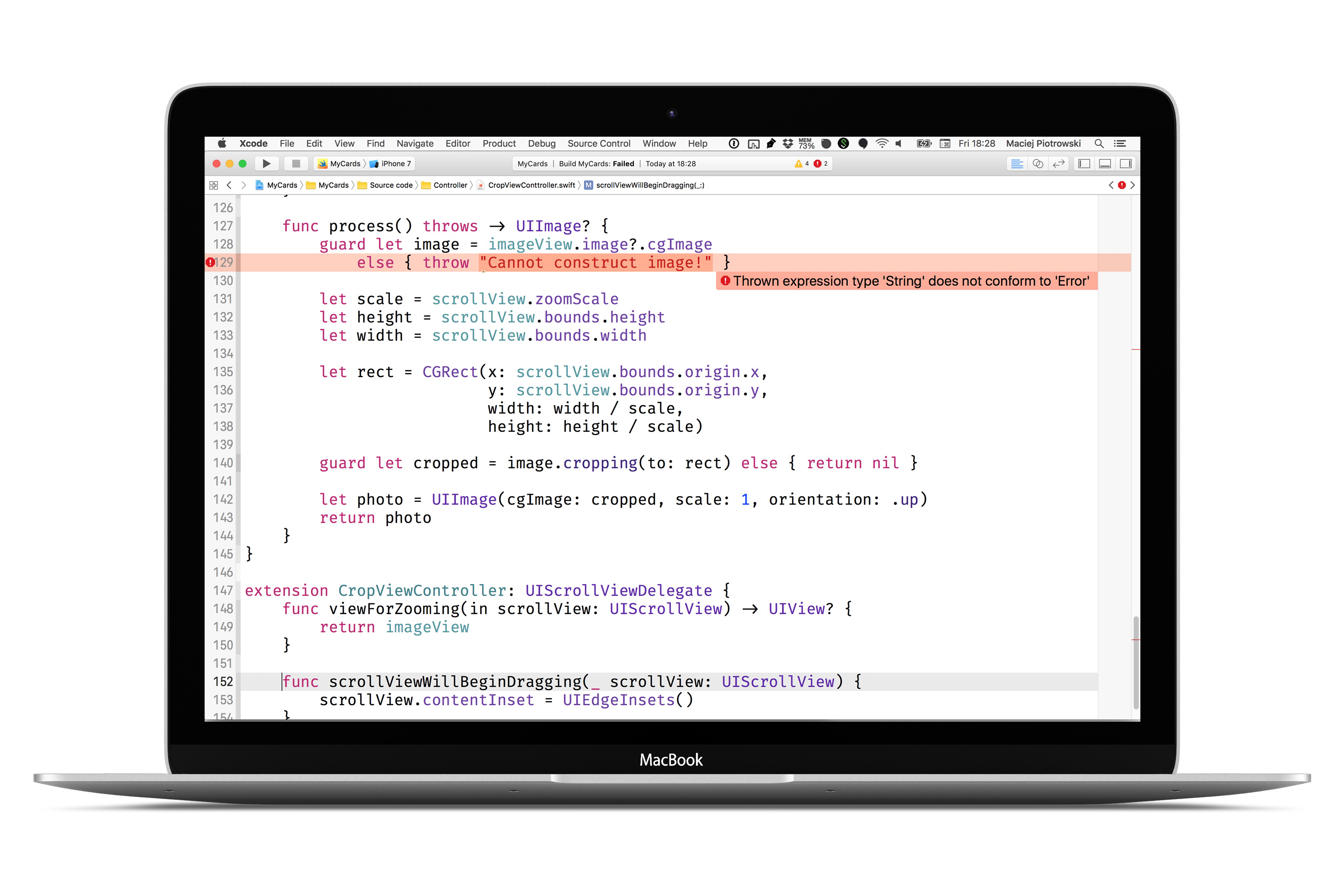
In order for the mechanism to work, I had to Errorify String 😉:
extension String: Error {}
TL;DR;
extension String: Error {}
func bar() throws {
throw "Something went wrong!"
}
