#19 Exploring music basics with AudioKit
Have you ever had a chance to use some audio frameworks in your mobile application project in purpose of signal processing, audio streaming or spectrum analyzing? I have to say that I haven’t… but I’m quite interested in music. This is the reason why I wanted to explore audio functionality on iOS devices and make first step with digital audio. During exploring the internet I found some interesting library: AudioKit, it seemed to me quite powerful and advanced, that’s why I wanted to take a look on it.
Have you ever had a chance to use audio frameworks in your mobile application project for the purpose of signal processing, audio streaming or spectrum analysis? I have to say that I haven’t… but I’m quite interested in music. This is the reason why I wanted to explore audio functionality on iOS devices and make first step with digital audio. During my exploration of the Internet I have found an interesting library: AudioKit. It seemed quite powerful and advanced, that’s why I wanted to take a look on it.
What is AudioKit and how to start learning?
AudioKit is an audio synthesis, processing, and analysis platform for OS X, iOS, and tvOS that offers:
-
create sounds with many synthesizers, physical models, and sample playback operations, and then process those sounds with effects, filters, delays, reverbs, and more
-
100+ Playgrounds serve as the new interactive tutorials
-
built-in functionality for plotting waveforms, amplitudes and spectra
-
and what is the most important: you can create everything using Swift!
How to start learning? My suggestion is to just download playgrounds from here and explore examples:
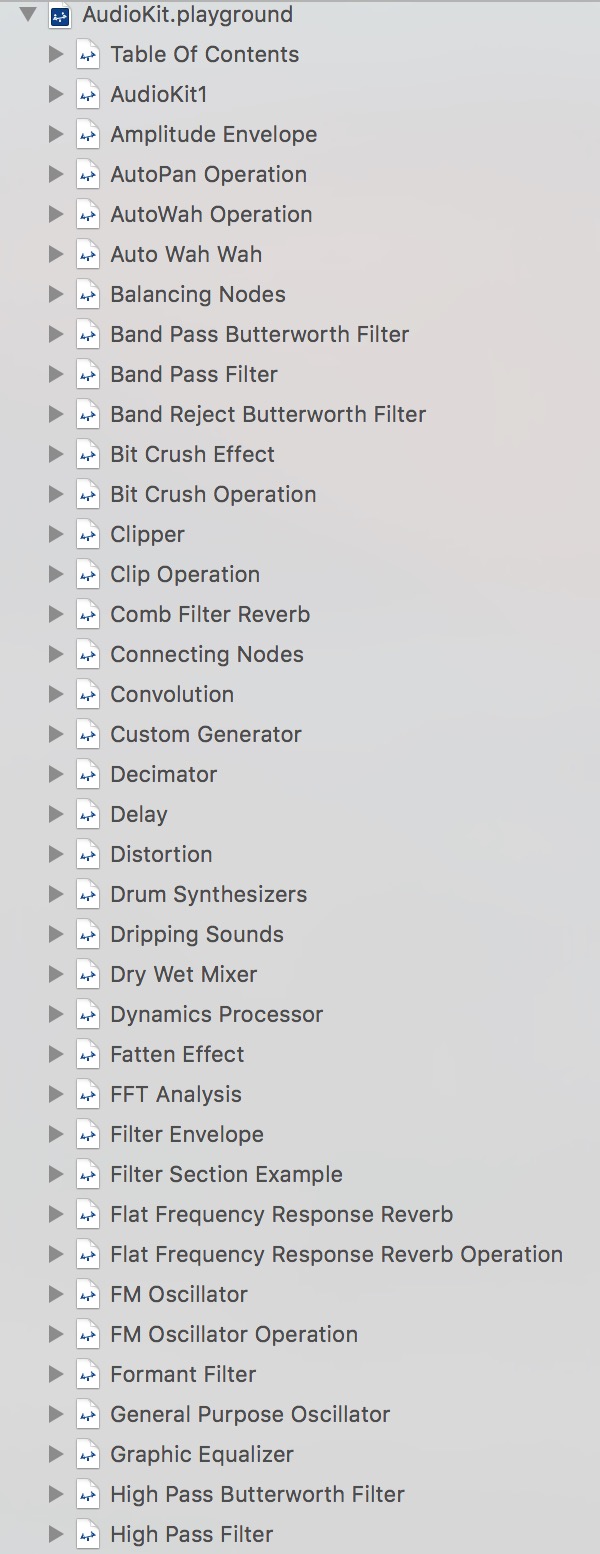
In this post I would like to present, with help of AudioKit, much easier stuff, for music beginners like me:)
My story
Two and a half years ago I started playing the violin from scratch. For me there was a lot of new things related to music such as:
- Metronome
- Tuner
- Notes
- Tempo
- Scale
- Octave
- and much more…
Now I can say that more or less I know these terms. But what I would like to do in the near future is to learn more about audio processing in digital perspective. It would be great if I could connect my two passions - programming and music!:)
Today, by making first step in connecting these two, let’s start with some basic terms in sound synthesis area.
Oscillator
Sound synthesis is the electronic production of sounds—starting from their basic properties, such as sine tones and other simple waves. In a synthesizer, the task of pitch generation falls to a component known as an oscillator. Going further… the pitch is a musical sound that has a steady and measurable frequency.
AudioKit creates Oscillator using few lines:
var oscillator = AKOscillator()
oscillator.amplitude = 0.1
oscillator.frequency = 440.0
AudioKit.output = oscillator
AudioKit.start()
Demo:
FFT (Fast Fourier Transform)
Digital Music couldn’t exist without the Fourier Transform. What this transformation does is just converting our signal from the time domain to the frequency domain:
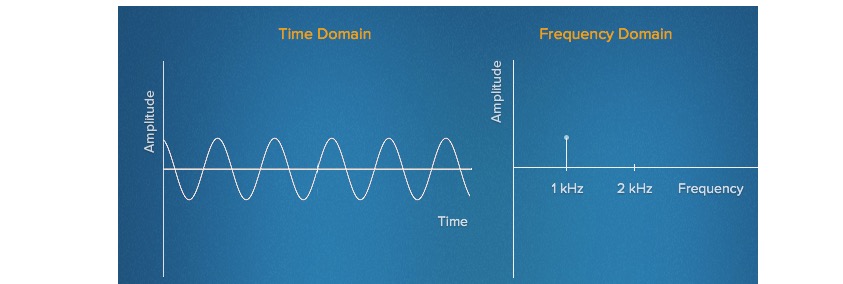
Source: toptal.com
How AudioKit deals with it?
var oscillator = AKOscillator()
oscillator.amplitude = 0.2
oscillator.frequency = 440
var mixer = AKMixer(oscillator)
AudioKit.output = mixer
AudioKit.start()
oscillator.start()
let plot = AKNodeFFTPlot(mixer, frame: CGRect(x: 0, y: 0, width: 500, height: 500))
plot.shouldFill = true
plot.shouldMirror = false
plot.shouldCenterYAxis = false
plot.color = UIColor.purpleColor()
And the result plot is:
By the way: Have you ever thought how Shazam app works? …Yes, FFT is the answer! if you want to know more I recommend visiting this site.
Notes
Notes represent the relative duration and pitch of a sound (♪, ♫):
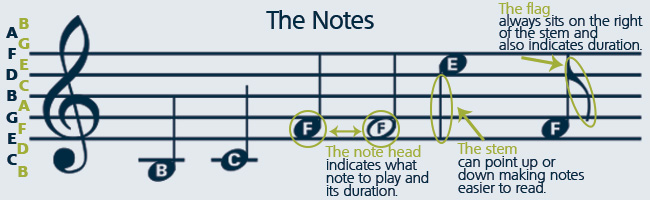 Source: musicnotes
Source: musicnotes
Do you want to know more? Visit this page.
Octave
An octave is an interval between one musical pitch and another that doubles its frequency. Thus the international standard pitch A vibrates at 440 Hz, the octave above this A vibrates at 880 Hz, while the octave below it vibrates at 220 Hz.
Music Scale
Musical scales are typically written using eight notes, and the interval between the first and last notes is an octave. For example, the C Major scale is typically written C D E F G A B C.
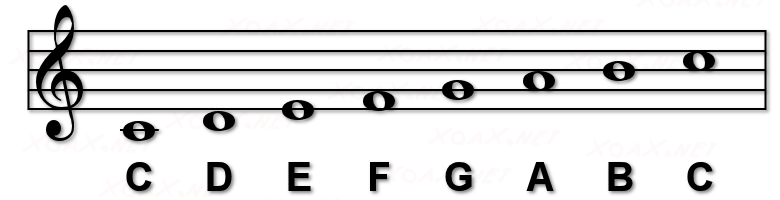
Let’s play C major scale using AudiKit:
let sampler = AKSampler()
sampler.loadWav("Sounds/fmpia1")
let ampedSampler = AKBooster(sampler, gain: 3.0)
var delay = AKDelay(ampedSampler)
delay.time = pulse * 1.5
delay.dryWetMix = 0.0
delay.feedback = 0.0
let cMajor = [72, 74, 76, 77, 79, 81, 83, 84]
var mix = AKMixer(delay)
var reverb = AKReverb(mix)
AudioKit.output = reverb
AudioKit.start()
for note in cMajor {
sampler.playNote(note)
sleep(1)
}
MIDI (Musical Instrument Digital Interface)
What are strange numbers in previous section? MIDI will explain everything:
MIDI is a protocol designed for recording and playing back music on digital synthesizers. Ok, so how to translate MIDI format into real notes (C, D, E…?), let’s look on below table:
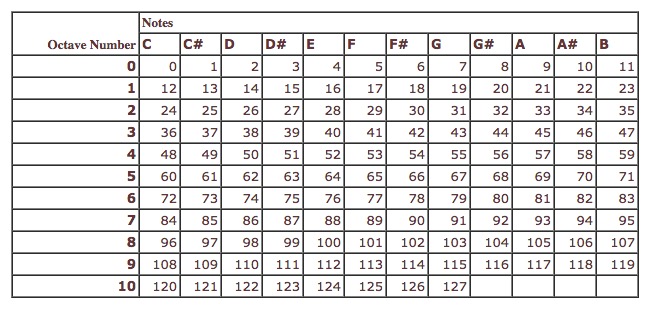 Source: midimountain
Source: midimountain
Tempo
Tempo tells you how fast or slow a piece is intended to be played, and often is shown at the top of a piece of music sheet. A tempo of, say 60 BPM (beats per minute) would mean you’d play 60 of the signified notes every minute or a single note every second.
Tuner
Tuning is the process of adjusting the pitch of one or many tones from musical instruments until they form a desired arrangement.
Metronome
A metronome is a practice tool that produces a steady pulse (or beat) to help musicians play rhythms accurately (settable in beats per minute: bpm). AudioKit has very easy interface to create this kind of things, let’s look on code below:
var currentFrequency = 60.0
let beep = AKOperation.sineWave(frequency: 480)
let trig = AKOperation.metronome(AKOperation.parameters(0) / 60)
let beeps = beep.triggeredWithEnvelope(
trig,
attack: 0.01, hold: 0, release: 0.05)
let generator = AKOperationGenerator(operation: beeps)
generator.parameters = [currentFrequency]
AudioKit.output = generator
AudioKit.start()
generator.start()
In that way we just created metronome with 60 bpm.
Demo:
Effects
AudioKit offers a lot of regarding audio analysis, but I would like to show you, just for fun, a few examples of library usage:
Reverb
Reverb, is created when a sound or signal is reflected causing a large number of reflections to build up and then decay as the sound is absorbed by the surfaces of objects in the space. It’s just a few lines with AudioKit to create reverb effect programmatically:
let bundle = NSBundle.mainBundle()
let file = bundle.pathForResource("drumloop", ofType: "wav")
var player = AKAudioPlayer(file!)
player.looping = true
var reverb = AKReverb(player)
//Load factory preset and give the dry/wet mix amount here
//Dry (value: 0) simply means without any effects. Wet (value: 1) means with effects
reverb.dryWetMix = 0.5
AudioKit.output = reverb
AudioKit.start()
player.play()
reverb.loadFactoryPreset(.LargeHall)
Demo:
Mixing
In its simplest form an audio mixer combines several incoming signals into a single output signal:
//: This section prepares the players
let bundle = NSBundle.mainBundle()
let drumFile = bundle.pathForResource("drumloop", ofType: "wav")!
let bassFile = bundle.pathForResource("bassloop", ofType: "wav")!
let guitarFile = bundle.pathForResource("guitarloop", ofType: "wav")!
let leadFile = bundle.pathForResource("leadloop", ofType: "wav")!
var drums = AKAudioPlayer(drumFile)
var bass = AKAudioPlayer(bassFile)
var guitar = AKAudioPlayer(guitarFile)
var lead = AKAudioPlayer(leadFile)
drums.looping = true
bass.looping = true
guitar.looping = true
lead.looping = true
//: Any number of inputs can be summed into one output
let mixer = AKMixer(drums, bass, guitar, lead)
Demo:
Summarizing
I hope to read your comments about your music experience on iOS platform! From my side: I’m still learning…, so for sure in the nearly future I will share with you my new experiences from music-programming world!:)
